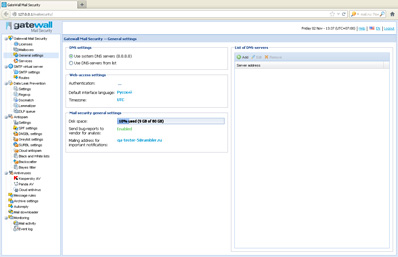GateWall Mail Security
 Entensys’ GateWall Mail Security is a solution that protects corporate environments from malware threats, spam and data loss issues.
Entensys’ GateWall Mail Security is a solution that protects corporate environments from malware threats, spam and data loss issues.
This software-based solution is installed within the corporate intranet and acts as a gateway between the external and internal mail servers. Incorporating the product in the working environment is an easy process – the administrator will just need to change some MX records in the DNS settings and set up a standalone box that will house GateWall.
General settings
The software services are running in the background, while the administrator interface can be accessed through a Web browser by hitting the localhost IP address.
You can think of the GateWall Mail Security as a Swiss army knife for your mail server. Its modular architecture provides a number of highly customizable technologies that address the most common problems enterprises face these days.
Personally, I do not consider spam to be a real threat per se, but it is definitely an annoyance. According to a number of surveys, over the past couple of years the share of spam in the global email traffic has been declining, but it still clogs networks around the world.
GateWall’s Antispam module is packed with options that will likely minimize the amount of spam in your network to the point of non-existence. In addition to using black and white lists for initial filtering, the application provides at least fifteen different antispam fine-tuning mechanisms (SPF, DNS blackhole lists, bayesian methods, SURBL URI reputation, and others).
The software attacks malware from three sides – it includes two built-in antivirus engines, as well as a cloud offering. Entensys partnered with two popular vendors – Kaspersky Lab and Panda Security – and incorporated their technology into its product. Both of the solutions are disabled by default, but enabling them and updating the signature database is done with a click of a mouse.
Antivirus settings
The GateWall Mail Security interface relies heavily on Ajax and therefore provides a top-notch experience for administrators. I have tested the interface in a number of browsers (IE, Firefox, Chrome, Opera, Safari) and its functionality and look and feel in each are absolutely identical.
GateWall’s cloud offerings are included in both the antispam and antivirus modules, and provide an additional layer of defense. Both services are provided in partnership with Commtouch, a security service provider that analyzes billions of Internet transactions in real-time in its global data centers.
While testing, the data loss protection module piqued my interest the most. This module does a series of strict checks on the incoming and outgoing email and intercepts messages based on the corporate policies enforced by the administrator. There are three filtering mechanisms – Regexp, Docmatch and Lemmatizer – and all are fully customizable.
In Regexp you can specify new filters that will be used in a regular expression-pattern-matching procedure.
Docmatch is used for document comparison. The pattern is divided into standalone words, where nouns are changed into the nominative case, verbs into their infinitive form, and plural nouns into their singular form. This allows the filters to take conjugation and declension into consideration while analyzing the content. Another interesting thing about this filter is that the interface offers a file upload option, so if you want to make sure that documents such as CVs or invoices don’t leak confidential information, you can upload sample templates and address this issue as well.
Antispam settings
Lemmatisation is a process of grouping together the different inflected forms of a word so they can be analyzed as a single item. In GateWall’s Lemmatizer you can create specific categories with their own thresholds and then assign different words to these groups. Each word gets its own number of points, so if the selection of words gets over the threshold number of its category, the message will trigger the filter.
Besides being used as a local mail security gateway, GateWall Mail Security can be integrated with remote IMAP servers including IBM Lotus Domino R7 and Microsft Exchange 2003.
GateWall Mail Security is a versatile product and an invaluable cornerstone for a successful and secure e-mail system setup within any type of small and medium enterprise.
Tech details
The recommended environment for installing GateWall Mail Security is Microsoft Windows XP/2003/Vista/7/2008, with 512 MB RAM for Win XP and 1GB for Vista and later versions. The application itself needs around 40 MB, but have in mind that you need to allocate extra space for the email archive backup. The version I tested was 2.2.5116.19410.
The pricing for a 10-seat copy starts at $95. The additional modules I have mentioned start at $62.